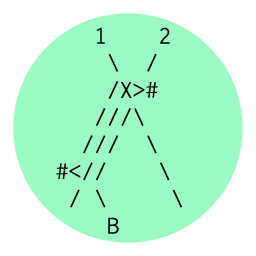Having storage issues? These three file systems make your hard drive virtually limitless.
PingFS
PingFS stores your files on the Internet itself. Each file is split up into chunks of 32 bytes or smaller, small enough to pack into the payload of an ICMP echo request and pings it across the Internet. It picks servers by random. Should the thousands of receiving servers honor these requests, each piece of the file, embedded in a different message, will arrive back at its source, only to then be sent out again. By doing this continuously, all of your data can be kept in motion, going back and forth across the Internet endlessly; it no longer lives on your drive, but now in the ether itself, in endless transmission, giving what amounts to unlimited storage. Its designer, Kelson describes it as "like holding up the clouds by swatting the rain back up."
Pros
- While not infinite, it will expand your hard drive to the size of the internet. With over a billino websites, and over a zettabyte per year of traffic, all your storage means should be taken care of.
- True cloud storage: this is the future, don't fight it.
- If you don't want to support Amazon or Google, here's your non-corporate cloud alternative
Cons
- It is "lossy," in that many of these servers will not respond, and your data will slowly leak away.
- Hope you didn't have anything else you needed that machine for, apart from keeping this game of Pong going.
PingFS was previously covered here.
Pi FS
Whether or not you want it to, the endless, non-repeating digits of the number Pi already holds all of your data. Pi, a transcendental number, has an endless sequence of digits that can't be reduced algebraically, and don't simply repeat; every sequence of numbers possible falls within it. Your hard drive, your resume, the novel you've toyed with writing but never will, they are already there, encoded into Pi's digits.
This means that, if you can find the beginning of the sequence in Pi that holds the digits corresponding to the data of your hard drive, you can simply point to that location, and mount the subsequent sequence. The Pi FS tool allows you to do this. Instead of storing the actual data, you now only have metadata: the place in Pi where your drive (or a particular file) begins, and presumably a second number for its length. Should the state of that file change, you just point to a new location corresponding to the current state. Unfortunately, PingFS will not help find your data in the infinite depths of pi's sequence.
However, there are several tools to help you find your file in Pi. The Pi Search Page returns results that fall within the first 20 million digits. That might sound like a lot, but even a string as short as "hello" is not there; below are the results for the string "hell". This code on github searches the first billion.
Pros
- Your stuff is already there, just waiting for you to find it
Cons
- A Borgesian nightmare of indeterminacy of numbers and space
- It's almost certain that you'll need to go deeper into the sequence of Pi to find your file equivalent than it would have taken to store the contents it replaces, meaning that the number you store will take up more space than all the data it replaces
See Also: the Pi programming language, where data is stored by how "wrong" each digit of pi is. Simply list the digits of pi, and for each one that is off, this is translated into a brainfuck command.
Folders FS
Folders is a nontextual programming language where data is stored in folders themselves, rather than files. On Windows, the home of the Folders language, folders themselves take up no space, they are considered structural.
In the commitment to a Folders-only ecosystem, the Folders language includes a Folders filesystem, where data is stored as strings and sequences in a series of folder names. It keeps data stored there as often as possible, rather than keeping data in memory.
This is the file system, a side-effect of the Folders programming language. Folders doesn't like files. All temporary storage in Folders is stored as hierarchies of folders with temp data in the strings; you can always
I/O in the Folders language can also be done through folders. This means there is no reason for folderless communication
As a side effect of this, Folders offers Folders FS; a way to store data and file information in folders, avoiding
Pros
- Breaks down the central metaphor of the Windows OS
Cons
- Windows only
- When your folder count gets into the billions, you might notice your hard drive size shrinking. This is just a coincidence; as you can see, the folders themselves are reported as taking up 0 bytes
BONUS
If you're desperate for disk space, there is always Suicide Linux, which rewards each typo with a complete disk wipe. A great way to keep you on your toes and regularly reset your system.